Oberheim XK – Version 1.4 Update Upgrade OS Firmware [Download]
€5,00
Description
Brand: Oberheim
Model: XK
Including:
√ 1 x Binary
√ Documentation about requirements.
Intention:
Mono Tanz provided firmware updates for Drum machines, Synthesizers, Samplers and other Music equipment for many years, both on Reverb and eBay worldwide. We have reached a point, where it is no longer worth to run a store selling eproms with firmware, on portals like Reverb and eBay, as these websites has been widely affected with local, European and international regulations to make the administration burden and existence absurd. We still want to ensure, that end-users still have the ability to update their devices, therefore is availability & knowledge very important.
This is how it works:
- After the order you will receive the Binary incl. the instructions of what Eprom(s) types you need per download link.
- You can place an order with the binary at an online-burning service, like buyicnow.com or use your own Eprom burner.
Above will not only give you a lower price point, but also higher quality than any crook-store found on eBay or Reverb etc..
Introduction:
This is firmware update 1.4 and is thelatest official released operation system by Oberheim. This operation systemupdate/upgrade require one eprom chip.
Features:
- The HOLD/CHORD functions are separate per zone
- The action of the pitch bend can be reversed (I greatly preferred the reverse orientation where pulling the lever towards you is bend down)
- Arpeggiator gate time is changed to minimize missing or sticking MIDI notes with fast tempos. It also reduces the maximum tempo from 40hz to 20hz.
- Modulation lever (pulled toward player) CC# can be reassigned but is global.
- Velocity curves can have a maximum velocity value to accommodate the Yamaha DX-7 and other keyboards whose maximum velocity response is less than MIDI velocity=127.
There is no way to tell what version is in the XK other than attempting the new features or opening the hood to inspect the marking on the EPROM chip that holds the firmware. top
Factory Reset:
If you acquire a used XK you should perform a factory reset procedure:
- Press & hold MASTER PROGRAM button
- turn on power
- press STORE
- two “_” characters will appear in the display
- press “9” twice
- display will count down from 99, resetting all user patches in memory.
- No undo is possible, so archive your patches before a reset. top
░░░░░░▒▒▒▓▓Why buy from MonoTanz?▓▓▒▒▒░░░░░░
⸎ Many years experience with Eproms and binaries
⸎ Free technical support. [English, German and Danish]
► Summa summārum: We provide a good product with confidence, transparency and honesty, which will improve the functionality of your equipment.
░░░░░░▒▒▒▓▓Important notes/Disclaimer:▓▓▒▒▒░░░░░░
⸎ This is the binary only, no eprom is included and therfore in the nature of the product, can refunds not be executed.
⸎ Backup any data you don’t want to lose before starting. Factory Reset is often required, when you replace the firmware to flush-out data from the old system.
⸎ Before buying, please check that you dont already have the same firmware version installed.
⸎ Please feel free to drop us a message here, per mail or over our Facebook Chat, if you have any problems or questions.

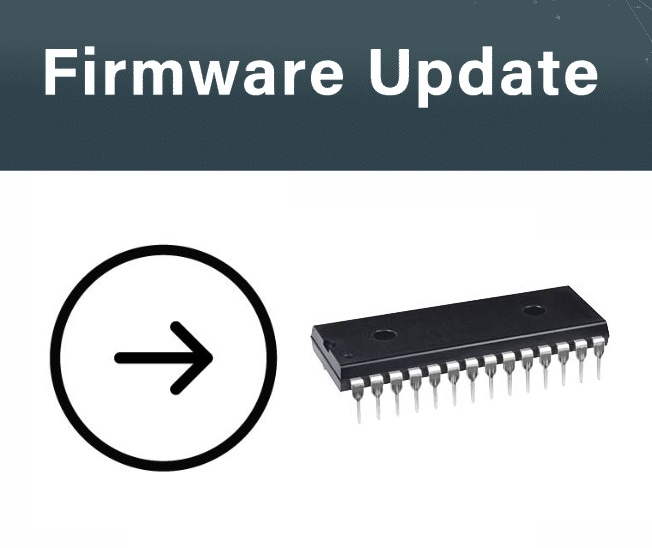

![Akai CD-3000 – Firmware OS Update 2.0 for Rom EPROM CD3000 [Download]](https://monotanz.de/wp-content/uploads/2024/03/Firmware-update-300x300.jpg)
![Akai CD-3000 – Firmware OS Update 2.0 for Rom EPROM CD3000 [Download]](https://monotanz.de/wp-content/uploads/2024/04/s-l1600-300x300.png)
![Akai AX-80 – Firmware OS Update for Rom EPROM AX80 [Download]](https://monotanz.de/wp-content/uploads/2021/08/s-l500-300x300.jpg)
![Akai MPC2000 – Sampler Boot Rescue Firmware Rom EPROM MPC-2000 [Download]](https://monotanz.de/wp-content/uploads/2021/08/s-l500-2-300x300.jpg)