Alesis MMT-8 – Version 1.11 OS Upgrade Update Firmware MMT8 [Download]
€5,00
Description
Brand: Alesis
Model: MMT-8
Including:
√ 1 x Binary
√ Documentation about requirements.
Intention:
Mono Tanz provided firmware updates for Drum machines, Synthesizers, Samplers and other Music equipment for many years, both on Reverb and eBay worldwide. We have reached a point, where it is no longer worth to run a store selling eproms with firmware, on portals like Reverb and eBay, as these websites has been widely affected with local, European and international regulations to make the administration burden and existence absurd. We still want to ensure, that end-users still have the ability to update their devices, therefore is availability & knowledge very important.
This is how it works:
- After the order you will receive the Binary incl. the instructions of what Eprom(s) types you need per download link.
- You can place an order with the binary at an online-burning service, like buyicnow.com or use your own Eprom burner.
Above will not only give you a lower price point, but also higher quality than any crook-store found on eBay or Reverb etc..
Introduction:
This is firmware update 1.11 and is the latest official released operation system by Alesis. This operation system update/upgrade requires one eprom chip.
Features/improvements: (1.02 -> 1.11)
- Fixes tape sync output so that when a part or song loops, a clock output pulse isn’t skipped.
- Outputs MIDI controller 64 (sustain pedal) at value 0 (off) once for each MIDI channel whenever a part or song is stopped so as to stop synths from sustaining.
- Changed MIDI test routine so that an extra byte is sent out before testing MIDI to accommodate 8051s that have indeterminate data in the UART on power up.
- Fixes STEP EDIT bug that caused erroneous data to be displayed if an event other than the first or last event on a beat is moved to another beat.
- Also in STEP EDIT, editing the sub-beats now do not allow decrementing below beat 001/00.
- Fixes cassette output bug that would occasionally cause a part to output data much longer than it should, which would make the cassette interface data unusable.
- Fixes cassette input bug that would cause data to be corrupted if only part 99 is loaded in from tape.
- Fixes cassette input bug that would cause part 99 to be erased if a single part or song was loaded in, or a cassette was verified.
- When in record on a part in loop, the display will no longer remain displaying “RECORDING” after looping. The display will still not change when punching in or out (to reduce delays).
- Fixes bug that would cause an incorrect display if aborting “LOAD ONE PART” before tape data has begun when previously in song mode, and aborting “LOAD ONE SONG” before tape data has begun when previously in part mode.
- Fixes bug that caused the display in part edit mode to show the incorrect beat number for beats 456 through 511. This bug was also present in insert note (COPY button) while in edit part mode.
- Fixes bug that would cause the display to lock up flashing between “CHANGE LENGTH” & “MEMORY FULL” if an attempt was made to change the length of a part when memory was full.
- Fixes bug that would cause the end point of a track or part to be erased if part of a track or part (i.e., only notes, controllers, MIDI channel 1, etc) was erased. This would not cause a problem while playing a part, but would result in the part following this one in a song not to play.
- Fixes bug that would cause any notes with duration’s of 2/64 or any multiple thereof to be increased by 2/64. This would occur when changing length, quantizing, or copying any part or track.
- Increased delay loops in display routines so that fewer LCD displays would be rejected in production.
- If a song was stopped and continued within the first part of the song, the MIDI output of the sequence would not always be in sync with the click, MIDI clock, and display. This is now fixed.
- If a track of a song was shifted by 2 or more 384th notes, and one or more of the parts of the song was 1 beat in length, the first occurrence of a 1 beat part would be played twice, causing that track to b delayed by 1 beat. This is now fixed.
- Fixes bug in which if two events such as controller, program change, or aftertouch, occurred on the same beat, and any edit operation was performed (such as ERASE, QUANTIZE, LENGTH, etc.), then stepping backwards through this event in step edit mode would cause non-existing events to show up in the display, which could cause the machine to lock up.
- Fixes bug which system exclusive data would be played back incorrectly if the track with the data was set to any MIDI channel other than UNCHANGED.
- Fixes bug in which events could be inserted into an empty track in step edit mode repeatedly, until the events being inserted occurred before beat 1.
- Fixes bug that would cause a song to continue from the wrong part if a step was selected in edit mode and then STOP/CONTINUE was pressed.
- When changing the name of parts or songs, the characters will no longer loop from the last character (¬) to the first character (space) and vice versa.
- Added feature that allows locating directly to any specific beat of a part. This accessed by holding either the fast forward of the rewind button, and entering a beat number with the keypad. If in stop, pressing STOP/CONTINUE will continue the part from the selected beat. If in play, the part will continue from the selected beat when fast forward or rewind is released. In SONG mode, this feature can be used to locate directly to any beat within the current step of the song.
- Fixes bug that caused a track to stop playing if the track was shifted forward in time (+1 to +48 384th notes), and the song was stopped during the last beat of a step, and the track had already played the first beat of the next step. If continue was pressed from this point, the shifted track would no longer play. This is now fixed.
- If in song mode with the first step of a song being a one beat part, and rewind is held until the display reads step 00 beat 000, and then stop/continue was pressed while holding rewind, the first step would be played twice, and offset tracks may be out of sync. Stop/continue is now ignored while holding the rewind button.
- The start/stop footswitch jack is now scanned at power on to determine the polarity of the switch that is plugged in (normally open or normally closed). For this to function properly, the footswitch should be plugged in before turning power on, and it should not be pressed when turning the power on. If no footswitch is plugged in at power on, the MMT-8 will assume a normally open footswitch.
- If the start time of an unquantized note added to its duration results in the exact beat that the note would be quantized to, performing a quantize note start would result in a duration of 00/000 (e.g., note start of 001/47 duration 000/01 when quantized would become 001/48 with a duration of 000/00), which is invalid, and could result in a fatal crash if other notes existing on the same beat are edited. This is now fixed.
- If a note event and a sysex event exist on the same beat, rewinding past the events in step edit mode would cause the display to skip the sysex event, and only show the note. If more than one note existed as well, the note preceding the sysex event would also be skipped. This is now fixed.
- In step edit mode, erasing a sysex event could cause a track to have erroneous data, which could lead to a crash. This is now fixed.
- In step edit mode, changing the start time of a sysex event forward would cause a lock up and often complete memory dump. This is now fixed.
- If an empty part is selected, edit mode should not able to be entered. However, if an empty part is played, it is possible to enter edit mode, stop playing, and then insert events which will corrupt data. Now, Edit mode cannot be selected when playing an empty part.
- If an empty part is recorded for 683 beats (either by recording through the entire part, or rewinding with loop on to a beat before 683 and punching in) without having set the length first, the length of the part will not be set properly, causing eroneous data in the Edit mode as well as other problems. This is now fixed.
- If a part’s length is changed from the top, any notes whose duration was a multiple of 256 clocks (2beats/64sub-beats, 5/32, 8/00, etc.) will have its duration altered such that the duration becomes 256 clocks (2/64) greater than it was previously. This is now fixed
░░░░░░▒▒▒▓▓Why buy from MonoTanz?▓▓▒▒▒░░░░░░
⸎ Many years experience with Eproms and binaries
⸎ Free technical support. [English, German and Danish]
► Summa summārum: We provide a good product with confidence, transparency and honesty, which will improve the functionality of your equipment.
░░░░░░▒▒▒▓▓Important notes/Disclaimer:▓▓▒▒▒░░░░░░
⸎ This is the binary only, no eprom is included and therfore in the nature of the product, can refunds not be executed.
⸎ Backup any data you don’t want to lose before starting. Factory Reset is often required, when you replace the firmware to flush-out data from the old system.
⸎ Before buying, please check that you dont already have the same firmware version installed.
⸎ Please feel free to drop us a message here, per mail or over our Facebook Chat, if you have any problems or questions.

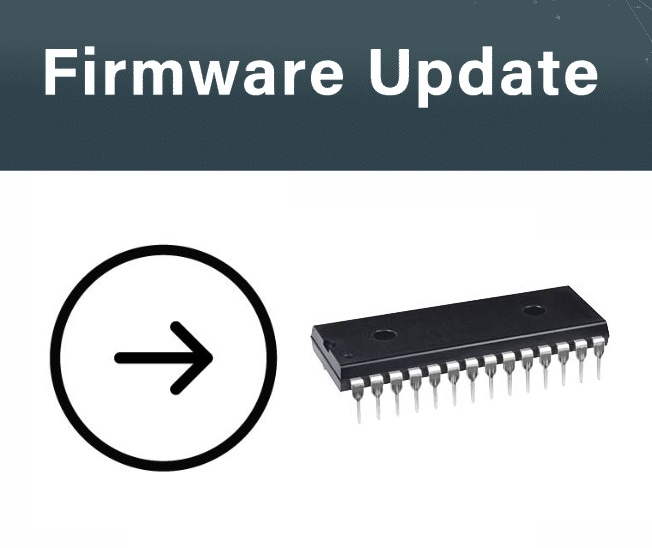
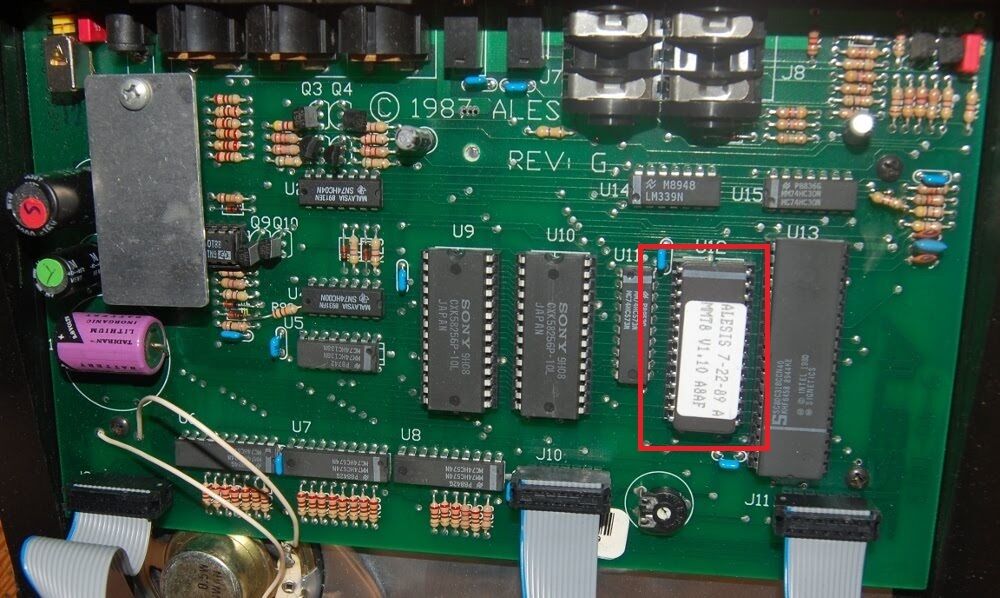
![Akai S3200 S3000 S2800 – Operating System 2.0 Eprom Firmware Update Upgrade [Download]](https://monotanz.de/wp-content/uploads/2024/03/Firmware-update-300x300.jpg)
![Akai S3200 S3000 S2800 – Operating System 2.0 Eprom Firmware Update Upgrade [Download]](https://monotanz.de/wp-content/uploads/2021/08/s-l1600-10-300x300.jpg)
![Akai XR-10 Version 2.2 & 2.1 Firmware Update Upgrade XR10 [Download]](https://monotanz.de/wp-content/uploads/2024/04/XR-10-300x300.jpg)