Lexicon PCM-70 – Version 2.0 & 3.01 Firmware OS Upgrade Update [Download]
€5,00
Description
Brand: Lexicon
Model: PCM-70
Including:
√ 6 x Binaries
√ Documentation about requirements.
Intention:
Mono Tanz provided firmware updates for Drum machines, Synthesizers, Samplers and other Music equipment for many years, both on Reverb and eBay worldwide. We have reached a point, where it is no longer worth to run a store selling eproms with firmware, on portals like Reverb and eBay, as these websites has been widely affected with local, European and international regulations to make the administration burden and existence absurd. We still want to ensure, that end-users still have the ability to update their devices, therefore is availability & knowledge very important.
This is how it works:
- After the order you will receive the Binary incl. the instructions of what Eprom(s) types you need per download link.
- You can place an order with the binary at an online-burning service, like buyicnow.com or use your own Eprom burner.
Above will not only give you a lower price point, but also higher quality than any crook-store found on eBay or Reverb etc..
Introduction:
This is firmware update 2.00 & 3.01 and is a officially released operation system by Lexicon. This operation system update / upgrade requires three eprom chips as revealed in the article`s photos. For more info, please check below.
New Features for users upgrading from Version 1.0 or 2.0:
More adventurous presets that focus on unique and specialized sounding effects rather that the standard bread and butter studio delay and reverb (although there are still plenty of those).
- Addition of the PCM60-like “Inverse Room” algorithm
- Greater Midi Control
- Midi Clock Auto Tempo Feature
- Allows the use of Lexicon Version 3.0 MRC Midi Controller units
Version 2.0 vs 3.01:
Some users prefer the Alg. of 2.00 particular for the rich plate, rich hall and tiled room, which apparently gave the PCM-70 its reputation.
Which software version is my Lexicon PCM 70 running?
To check your current software version, simply turn on your PCM 70 and the software version will appear briefly during the startup process. If you have version 1.0 or version 2.0 you may want to consider upgrading.
░░░░░░▒▒▒▓▓Why buy from MonoTanz?▓▓▒▒▒░░░░░░
⸎ Many years experience with Eproms and binaries
⸎ Free technical support. [English, German and Danish]
► Summa summārum: We provide a good product with confidence, transparency and honesty, which will improve the functionality of your equipment.
░░░░░░▒▒▒▓▓Important notes/Disclaimer:▓▓▒▒▒░░░░░░
⸎ This is the binary only, no eprom is included and therfore in the nature of the product, can refunds not be executed.
⸎ Backup any data you don’t want to lose before starting. Factory Reset is often required, when you replace the firmware to flush-out data from the old system.
⸎ Before buying, please check that you dont already have the same firmware version installed.
⸎ Please feel free to drop us a message here, per mail or over our Facebook Chat, if you have any problems or questions.

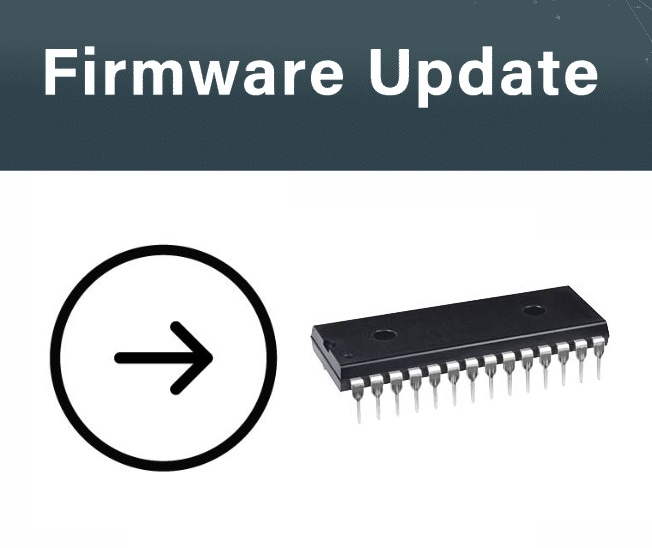
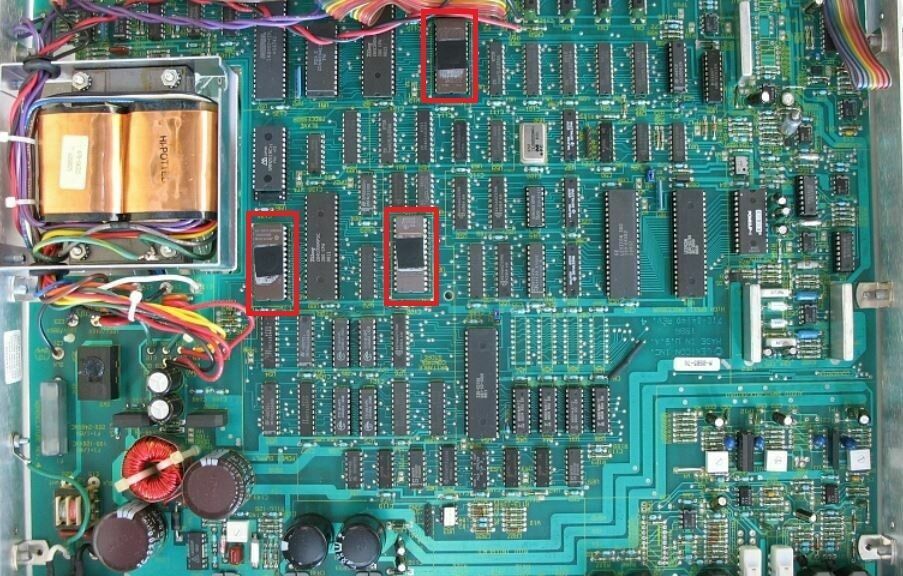

![Akai S3200XL – Operating System 2.0 Eprom Firmware Update Upgrade S-3200XL [Download]](https://monotanz.de/wp-content/uploads/2024/03/Firmware-update-300x300.jpg)
![Akai S3200XL – Operating System 2.0 Eprom Firmware Update Upgrade S-3200XL [Download]](https://monotanz.de/wp-content/uploads/2021/08/s-l1600-2-1-300x300.jpg)
![Akai S-2000 – Latest OS 1.5 & 2.0 EPROM upgrade update firmware S2000 [Download]](https://monotanz.de/wp-content/uploads/2021/08/s-l1600-9-300x300.jpg)